Adobe Illustrator Masterclass: From Beginner to Pro
Overview
What you’ll learn
- Master Adobe Illustrator fast and effectively.
- Learn to create shapes, align objects, and organize layers.
- Explore everything about colors, gradients, strokes, and applying special effects.
- Master drawing tools & brushes for creating precise shapes, icons and effects.
- Learn to transform hand sketches into digital drawings.
- Learn to create patterns for backgrounds and prints.
- Dive into type tools and create typography art.
- Design logos, business cards, cafe menu, packaging design and branding proposal materials.
- Learn to create data visualization charts.
- Create geometric artworks using grids.
- Learn to draw isometric illustrations.
- Learn 3D modeling within Illustrator.
- Prepare your artwork for both print and digital use.
- Discover new generative AI features to enhance your designs.
- Explore ways to monetize your design skills and artworks.
Welcome to Adobe Illustrator Masterclass: From Beginner to Pro.
This comprehensive course, packed with over 6 hours of engaging lessons and hands-on projects, is designed to take you from a complete beginner to a proficient Illustrator user.
Whether you’re new to Adobe Illustrator or looking to refine your skills, this course offers valuable techniques to enhance your workflow and unleash your creative potential.
What You’ll Learn:
Chapter 1: Introduction to Adobe Illustrator
Learn Illustrator’s tools, interface, and how to navigate it.
Chapter 2: Creating Basic Artwork
Learn to craft shapes, align objects, and organize layers effectively.
Chapter 3: Colors, Effects & Masking
Discover how to add colors, gradients, strokes, and apply special effects to your
artwork.
Chapter 4: Drawing in Illustrator
Master the Pen Tool and Curvature Tool to draw precise shapes and icons.
Chapter 5: Introduction to Brushes
Explore various brush types and learn how to use them to enhance your designs.
Chapter 6: Introduction to Patterns
Learn to transform hand sketches into digital drawings and create graphic patterns.
Chapter 7: Introduction to Typography
Dive into text styling, fonts, and layout tools to create eye-catching typography.
Chapter 8: Introduction to Brand Identity Materials
Design logos, business cards, and other branding materials using Illustrator’s tools.
Chapter 9: Introduction to Data Visualization
Transform data into visually appealing charts and graphs.
Chapter 10: Introduction to Geometric Artworks
Create captivating designs using geometric shapes and grids.
Chapter 11: Introduction to Isometric Drawing
Explore isometric drawing techniques to add depth to your illustrations.
Chapter 12: Introduction to 3D
Experiment with different 3D object styles, typography, and modeling.
Chapter 13: Introduction to Export
Learn to prepare and export your artwork for printing and digital use.
Chapter 14: Generative AI
Discover new AI-powered features like Retype and Generative Recolor for advanced
design.
Chapter 15: Monetizing your design skills
Explore ways to monetize your design skills and artworks.
Chapter 16: Wrap-Up
Review what we’ve learned and celebrate our journey to mastering Adobe Illustrator!
Why Enroll?
- Easy-to-follow lessons
- Practical exercises and real-world projects
- Suitable for all skill levels
- Learn from an experienced designer / instructor
By the end of this course, you’ll have the confidence and skills to create professional quality designs using Adobe Illustrator.
Enroll now and start your creative journey!
Who this course is for
- Beginners looking to start their journey in graphic design.
- Aspiring designers who want to learn Adobe Illustrator from scratch.
- Students and professionals seeking to enhance their design skills.
- Freelancers aiming to expand their service offerings.
- Entrepreneurs wanting to create their own branding and marketing materials.
- Hobbyists interested in exploring digital illustration and design.
- Marketing and social media professionals needing design skills for content creation.
- Artists transitioning from traditional to digital media.
- Educators and trainers developing visual aids and materials.
- Anyone passionate about learning and mastering Adobe Illustrator.
Student Review
- Total Download : 0
- File size : 2.87 Gb
- File type : Google Drive Link
$ 80 Original price was: $ 80.$ 5Current price is: $ 5.

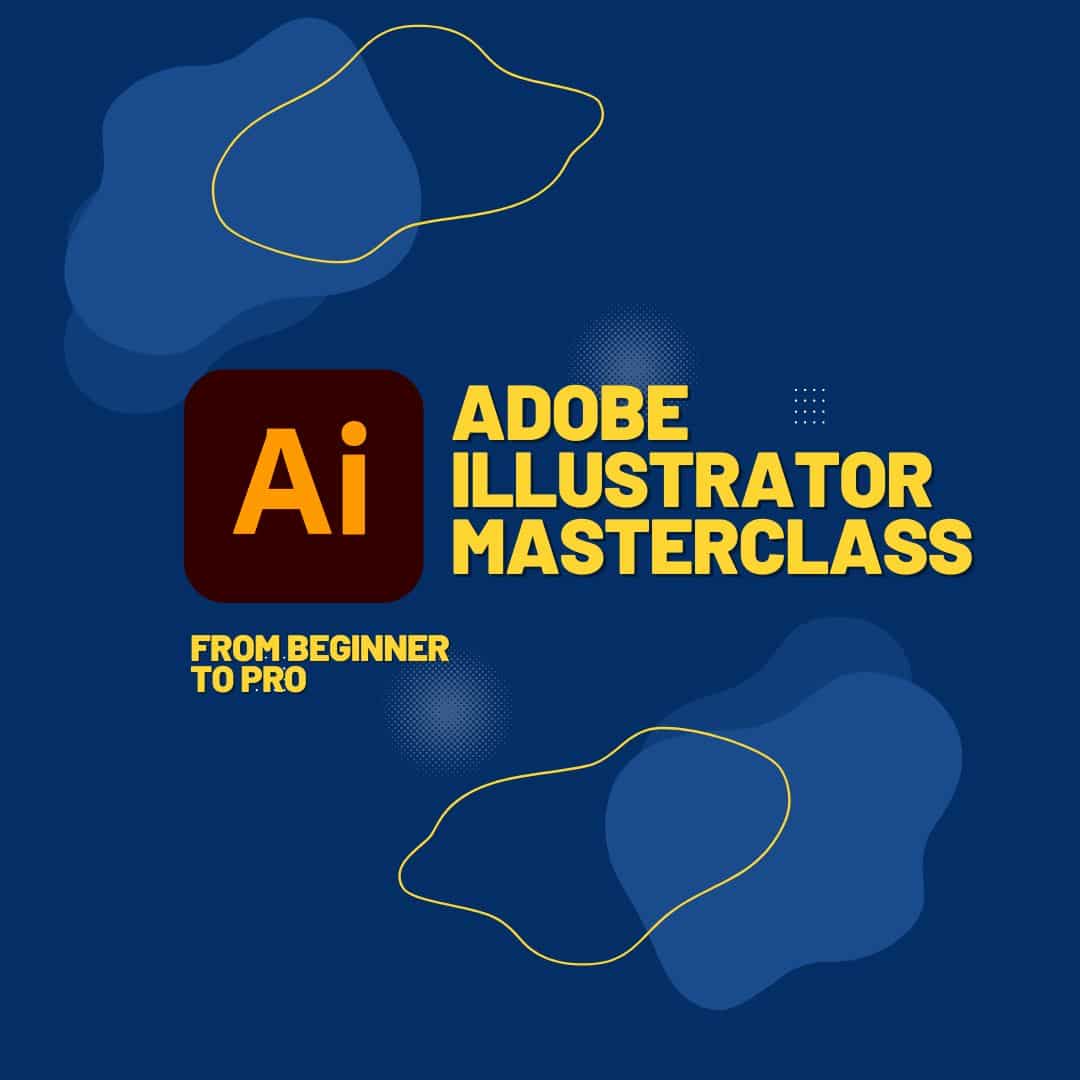
1 review for Adobe Illustrator Masterclass: From Beginner to Pro
mayhadi rana (verified owner) –
very helpful. lots of information love this
Only logged in customers who have purchased this product may leave a review.